ACS8522 데이터 시트보기 (PDF) - Semtech Corporation
부품명
상세내역
제조사
ACS8522 Datasheet PDF : 118 Pages
| |||
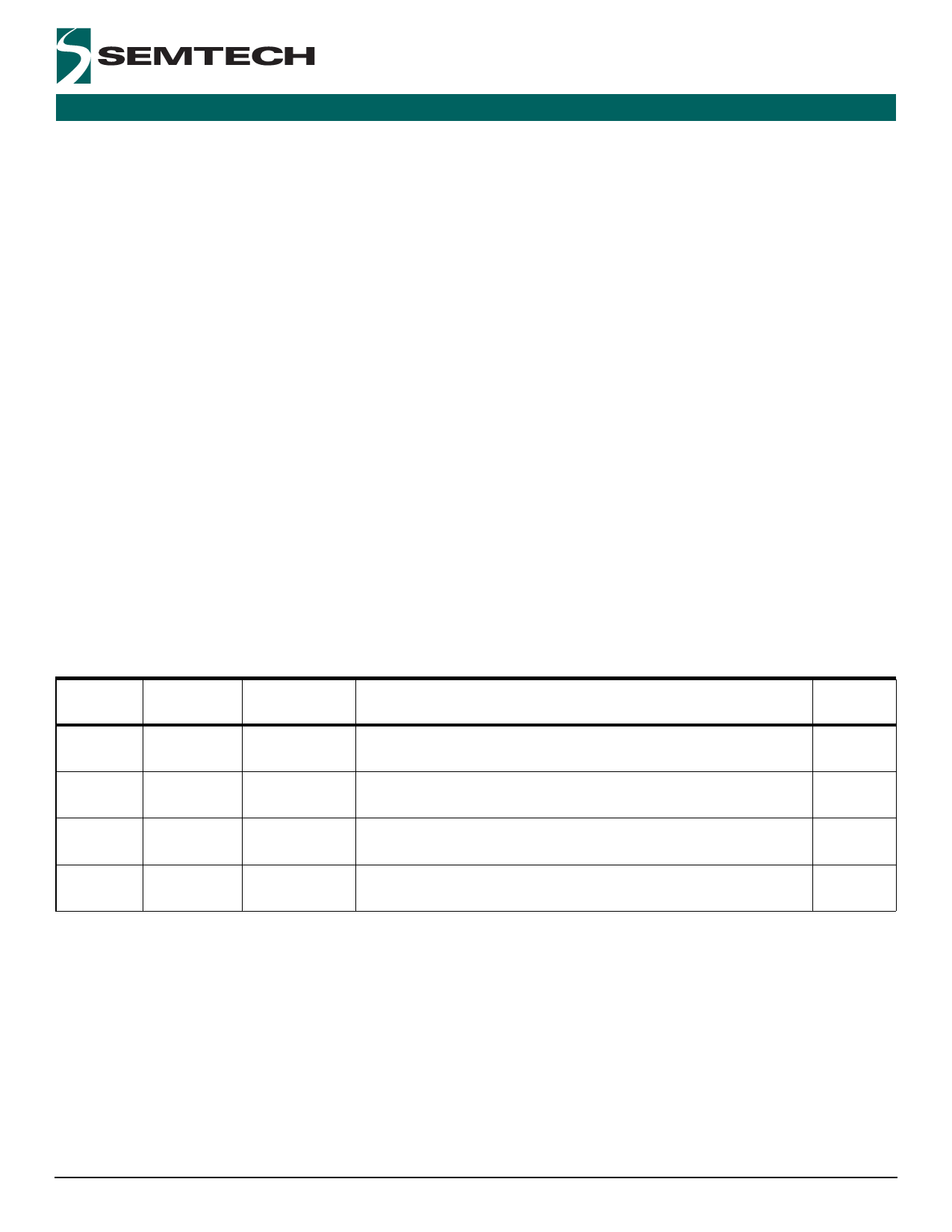
ACS8522 SETS LITE
ADVANCED COMMUNICATIONS
FINAL
DATASHEET
Input Reference Clock Ports
Locking Frequency Modes
Table 4 gives details of the input reference ports, showing
the input technologies and the range of frequencies
supported on each port; the default spot frequencies and
default priorities assigned to each port on power-up or by
reset are also shown. Note that SDH and SONET networks
use different default frequencies; the network type is pin-
selectable (using either the SONSDHB pin or via
software). Specific frequencies and priorities are set by
configuration.
The input ports are fully interchangeable.
SDH and SONET networks use different default
frequencies; the network type is selectable using
cnfg_input_mode Reg. 34, Bit 2 ip_sonsdhb.
z For SONET, ip_sonsdhb = 1
z For SDH, ip_sonsdhb = 0
On power-up or by reset, the default will be set by the state
of the SONSDHB pin (pin 64). Specific frequencies and
priorities are set by configuration.
The frequency selection is programmed via the
cnfg_ref_source_frequency register (Reg. 22, 23, 27 and
28).
There are three locking frequency modes that can be
configured: Direct Lock, Lock 8k and DivN.
Direct Lock Mode
In Direct Lock Mode, the internal DPLL can lock to the
selected input at the spot frequency of the input, for
example 19.44 MHz performs the DPLL phase
comparisons at 19.44 MHz.
In Lock8K and DivN modes an internal divider is used
prior to the DPLL to divide the input frequency before it is
used for phase comparisons in the DPLL.
Lock8K Mode
Lock8K mode automatically sets the divider parameters
to divide the input frequency down to 8 kHz. Lock8K can
only be used on the supported spot frequencies (see
Table 4 Note(i)). Lock8k mode is enabled by setting the
Lock8k bit (Bit 6) in the appropriate
cnfg_ref_source_frequency register location. Using lower
frequencies for phase comparisons in the DPLL results in
a greater tolerance to input jitter. It is possible to choose
which edge of the input reference clock to lock to, by
setting 8K edge polarity (Bit 2 of Reg. 03, test_register1).
Table 4 Input Reference Source Selection and Priority Table
Input Port
Channel
Number (Bin)
Input Port
Technology
SEC1
0011
TTL/CMOS
SEC2
0100
TTL/CMOS
SEC3
1000
TTL/CMOS
SEC4
1001
TTL/CMOS
Frequencies Supported
Up to 100 MHz (see Note (i))
Default (SONET): 8 kHz Default (SDH): 8 kHz
Up to 100 MHz (see Note (i))
Default (SONET): 8 kHz Default (SDH): 8 kHz
Up to 100 MHz (see Note (i))
Default (SONET): 19.44 MHz Default (SDH): 19.44 MHz
Up to 100 MHz (see Note (i))
Default (SONET): 19.44 MHz Default (SDH): 19.44 MHz
Default
Priority
2
3
4
5
Note: (i) TTL ports (compatible also with CMOS signals) support clock speeds up to 100 MHz, with the highest spot frequency being
77.76 MHz. The actual spot frequencies are: 2 kHz, 4 kHz, 8 kHz (and N x 8 kHz), 1.544 MHz (SONET)/2.048 MHz (SDH), 6.48 MHz,
19.44 MHz, 25.92 MHz, 38.88 MHz, 51.84 MHz, 77.76 MHz. SONET or SDH input rate is selected via Reg. 34 Bit 2, ip_sonsdhb).
Revision 5/November 2006 © Semtech Corp.
Page 9
www.semtech.com