M28W640 데이터 시트보기 (PDF) - STMicroelectronics
부품명
상세내역
제조사
M28W640 Datasheet PDF : 54 Pages
| |||
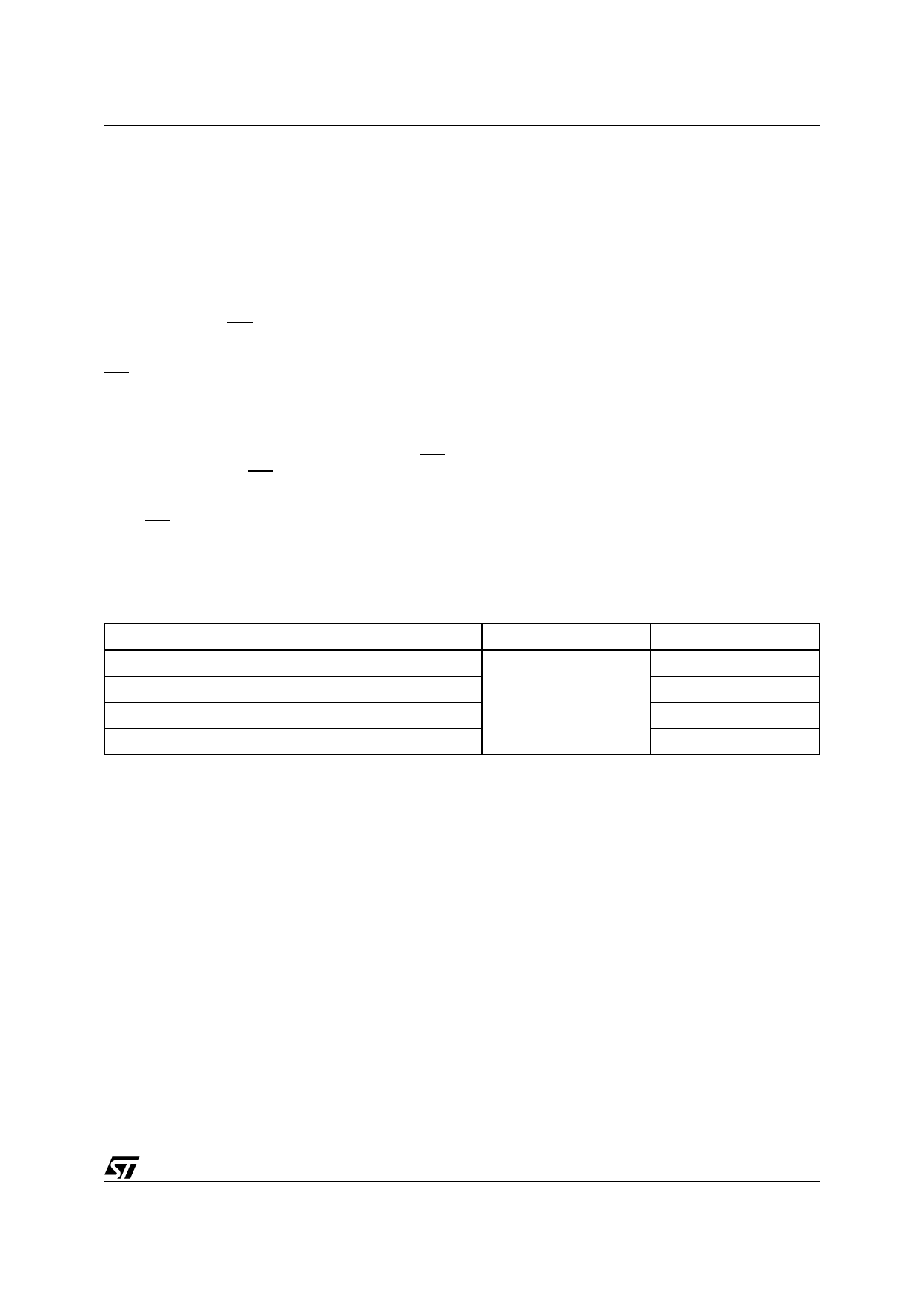
M28W640CT, M28W640CB
Lock-Down State
Blocks that are Locked-Down (state (0,1,x))are
protected from program and erase operations (as
for Locked blocks) but their protection status can-
not be changed using software commands alone.
A Locked or Unlocked block can be Locked-Down
by issuing the Lock-Down command. Locked-
Down blocks revert to the Locked state when the
device is reset or powered-down.
The Lock-Down function is dependent on the WP
input pin. When WP=0 (VIL), the blocks in the
Lock-Down state (0,1,x) are protected from pro-
gram, erase and protection status changes. When
WP=1 (VIH) the Lock-Down function is disabled
(1,1,1) and Locked-Down blocks can be individu-
ally unlocked to the (1,1,0) state by issuing the
software command, where they can be erased and
programmed. These blocks can then be relocked
(1,1,1) and unlocked (1,1,0) as desired while WP
remains high. When WP is low , blocks that were
previously Locked-Down return to the Lock-Down
state (0,1,x) regardless of any changes made
while WP was high. Device reset or power-down
resets all blocks , including those in Lock-Down, to
the Locked state.
Locking Operations During Erase Suspend
Changes to block lock status can be performed
during an erase suspend by using the standard
locking command sequences to unlock, lock or
lock-down a block. This is useful in the case when
another block needs to be updated while an erase
operation is in progress.
To change block locking during an erase opera-
tion, first write the Erase Suspend command, then
check the status register until it indicates that the
erase operation has been suspended. Next write
the desired Lock command sequence to a block
and the lock status will be changed. After complet-
ing any desired lock, read, or program operations,
resume the erase operation with the Erase Re-
sume command.
If a block is locked or locked-down during an erase
suspend of the same block, the locking status bits
will be changed immediately, but when the erase
is resumed, the erase operation will complete.
Locking operations cannot be performed during a
program suspend. Refer to Appendix D, Com-
mand Interface and Program/Erase Controller
State, for detailed information on which com-
mands are valid during erase suspend.
Table 8. Block Lock Status
Item
Block Lock Configuration
Block is Unlocked
Block is Locked
Block is Locked-Down
Address
xx002
Data
LOCK
DQ0=0
DQ0=1
DQ1=1
17/54